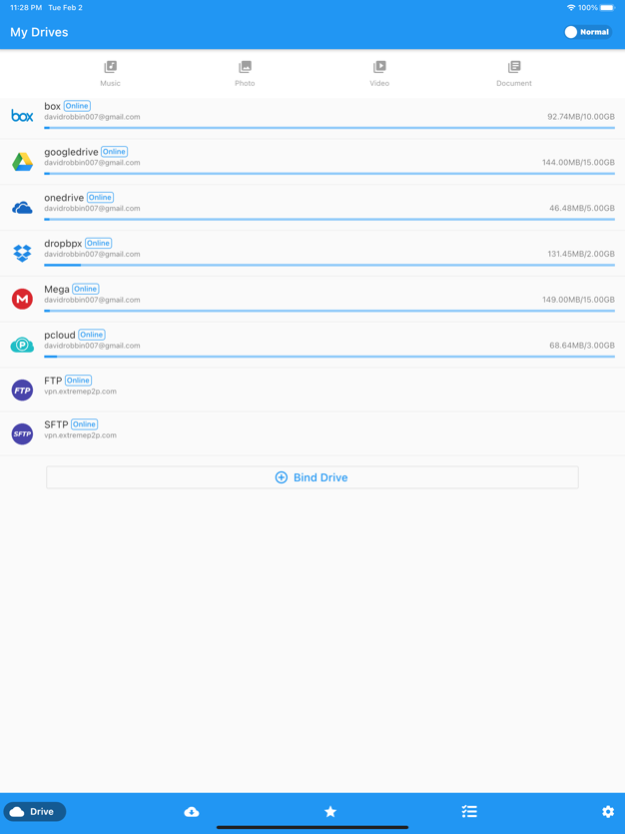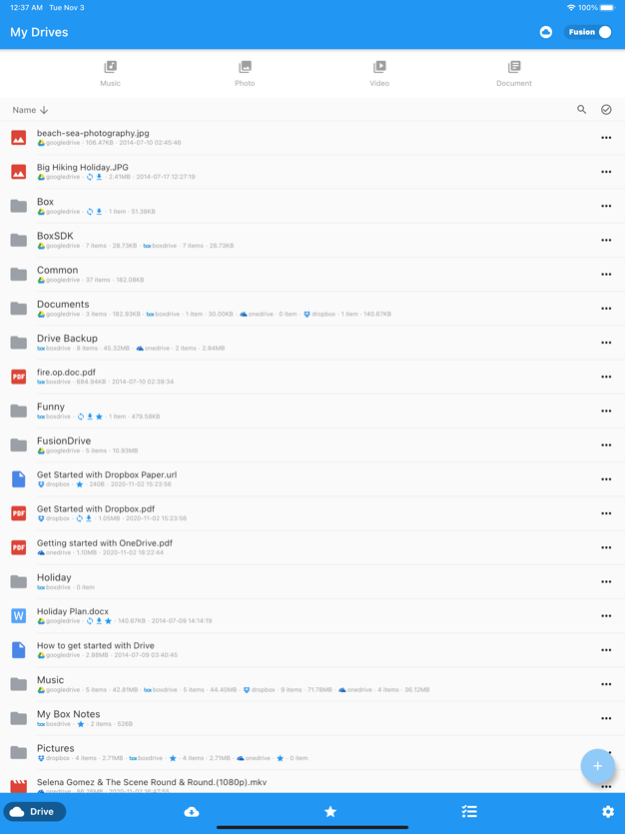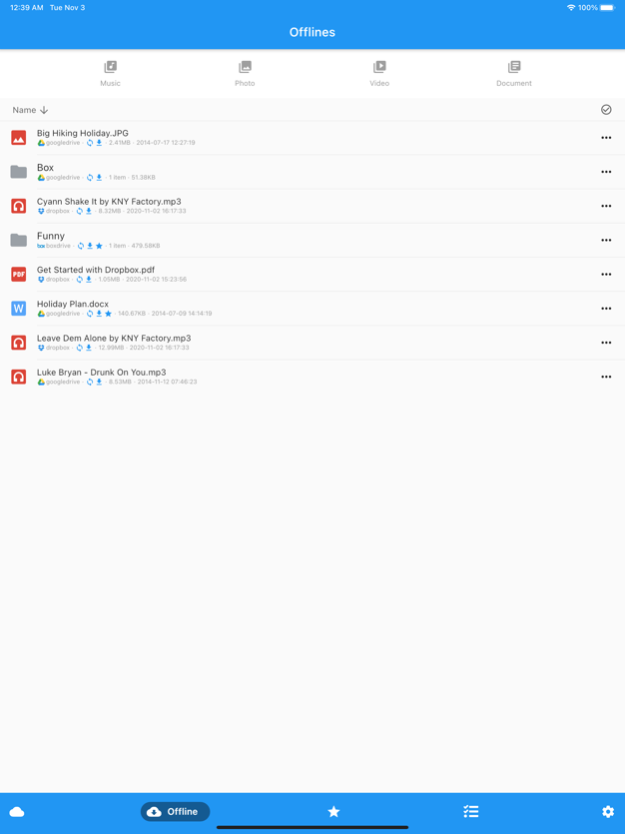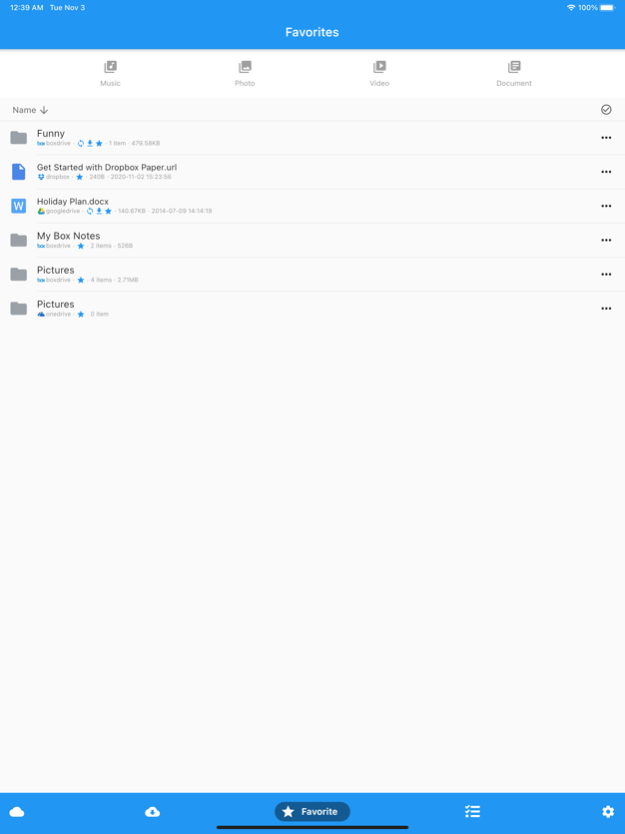Cloud Indeed - Drive Manager 1.1.1
Free Version
Publisher Description
Manage your Dropbox, Google Drive, OneDrive, Box, Mega, pCloud, FTP and SFTP accounts with Cloud Indeed, manage file and folders, streaming music, play video and more.
Cloud Indeed is an cloud drive manager supports Dropbox, Google Drive, OneDrive, Box, Mega, pCloud, FTP, SFTP. It's stable, easy to use and powerful. It has many advanced features helping your manage cloud drives more efficiently and eliminate the gap between your different cloud drive accounts.
• Fusion Mode
- Manage different cloud drives in a single unified interface.
- Automatically merge folders with same path from different cloud drives.
- Dynamically enable and disable cloud drives, even not in root folder.
- Search all cloud drives at the same time.
- Support batch file management operation in different cloud drives at the same time.
- The only app supports this feature in market.
• Music&Video Player
- Directly streaming from cloud drives.
- Support mp3, m4a, wav, aac, ac3, mp4, mkv, avi format.
- Support multiple repeat and shuffle play mode.
- Fully integrate with system, support remote control, lock screen control, bluetooth, AirPlay and artwork.
• File Library
- Automatically classify all your files to music, photo, video and document libraries.
- Support customized playlist, album and directory in libraries.
• Search
- Support full drive search for all cloud drives, not just local cache.
- Support multiple drive at the same time and search by path.
• File and Folder Management
- Support delete, upload, create, copy, move, rename.
- Support batch operations for delete, upload, copy and move.
- Support copy & move file and folders between drives.
• Preview
- Support Microsoft Office, Open Office, iOffice, PDF, and RTF documents, etc.
- Support source code like *.h, *.c, *.m, etc.
- Support image files, like jpg, jpeg, png, bmp, gif, etc.
- Support audio and video files, like mp3, m4a, mov etc.
- Support compressed files like zip.
• Offline
- Support offline files, folders and libraries.
- Automatically keep offline files and folders up to date.
• Background Task
- Support background task for delete, upload, copy and move.
- Check the status of background task at any time.
- Be able to abort any background task before it's done.
- Background task will continue even you switch to another app.
• Security
- OAuth protocol is used to access your data and Cloud Indeed does not store your password.
- Protect your app with a standard 4-digit passcode.
• And More
- Favorite your files and folders so you can easily find them again.
You may purchase an auto-renewing subscription through an In-App Purchase.
• Auto-renewable subscription, 1 month ($3.99) duration.
• Your subscription will be charged to your iTunes account at confirmation of purchase and will automatically renew (at the duration selected) unless auto-renew is turned off at least 24 hours before the end of the current period.
• Current subscription may not be cancelled during the active subscription period; however, you can manage your subscription and/or turn off auto-renewal by visiting your iTunes Account Settings after purchase
• Terms of use: https://cloudindeed.com/policy/tos
• Privacy policy: https://cloudindeed.com/policy/privacy
Feb 3, 2021
Version 1.1.1
Add FTP, SFTP support
About Cloud Indeed - Drive Manager
Cloud Indeed - Drive Manager is a free app for iOS published in the Office Suites & Tools list of apps, part of Business.
The company that develops Cloud Indeed - Drive Manager is Wuhan Miaomiao Network Technology Co.,Ltd.. The latest version released by its developer is 1.1.1.
To install Cloud Indeed - Drive Manager on your iOS device, just click the green Continue To App button above to start the installation process. The app is listed on our website since 2021-02-03 and was downloaded 1 times. We have already checked if the download link is safe, however for your own protection we recommend that you scan the downloaded app with your antivirus. Your antivirus may detect the Cloud Indeed - Drive Manager as malware if the download link is broken.
How to install Cloud Indeed - Drive Manager on your iOS device:
- Click on the Continue To App button on our website. This will redirect you to the App Store.
- Once the Cloud Indeed - Drive Manager is shown in the iTunes listing of your iOS device, you can start its download and installation. Tap on the GET button to the right of the app to start downloading it.
- If you are not logged-in the iOS appstore app, you'll be prompted for your your Apple ID and/or password.
- After Cloud Indeed - Drive Manager is downloaded, you'll see an INSTALL button to the right. Tap on it to start the actual installation of the iOS app.
- Once installation is finished you can tap on the OPEN button to start it. Its icon will also be added to your device home screen.